Printer Saga 2
Apologies for this blog going into some printer tech. Last week I wrote that my 9900 died and the Epson p9000 was on order.
A few days later it was delivered by truck, slid on its pallette onto the loading dock at my building, unpacked, assembled and rolled onto the freight elevator and up to my floor, rolled down the hallway into my studio and into its place, exactly where the old one was.

Epson p9000
I plugged it in and hooked it up, turned it on, fed it the startup inks, did a nozzle check and head alignment, updated to the newer Black version of the ColorByte Image print RIP software I use and then went to open it and a prompt came up that I needed the newest OS for my Mac.
Uh oh.
This is a partial confession and not stated as an excuse but I have been busy with shows and new work. What I had was 2 large libraries still sitting in Apple's now ancient Aperture with 88000 files. Before updating I had to migrate these to Lightroom or they might be lost, over 4 years of photographic output.
Apple no longer supports Aperture. I could very easily just loose all those files with the new OS. A brief early morning session with Caleb Cole, my go to for all things Lightroom and I started the transfer. Four days later I had successfully migrated 88000 files to Lightroom.
Once I updated my OS to Mojave, which took a hour or so, I then was able to open Image Print Black.
Yesterday I made my first print with the new printer:
Here's a comparison from the six year old Epson 9900 which was not able to clear its head in the yellow ink range:
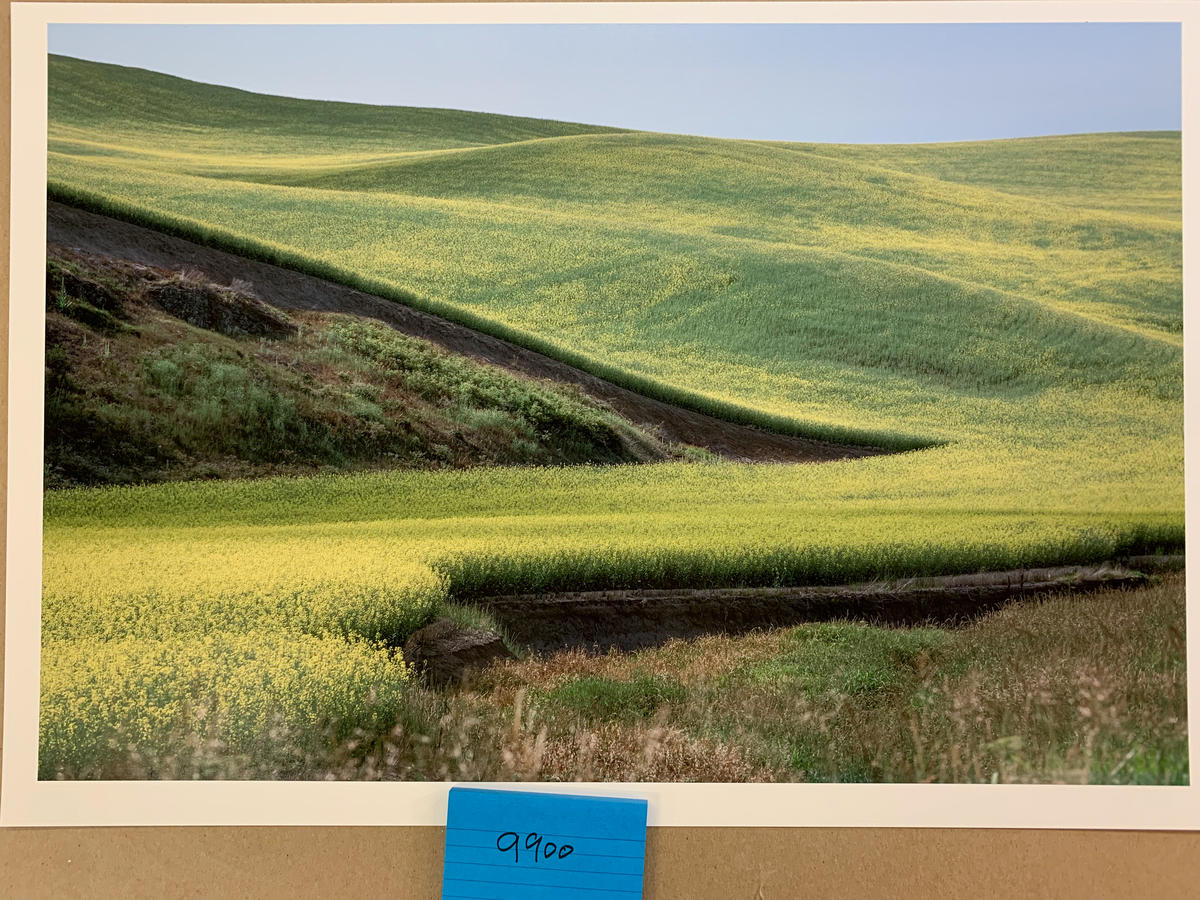
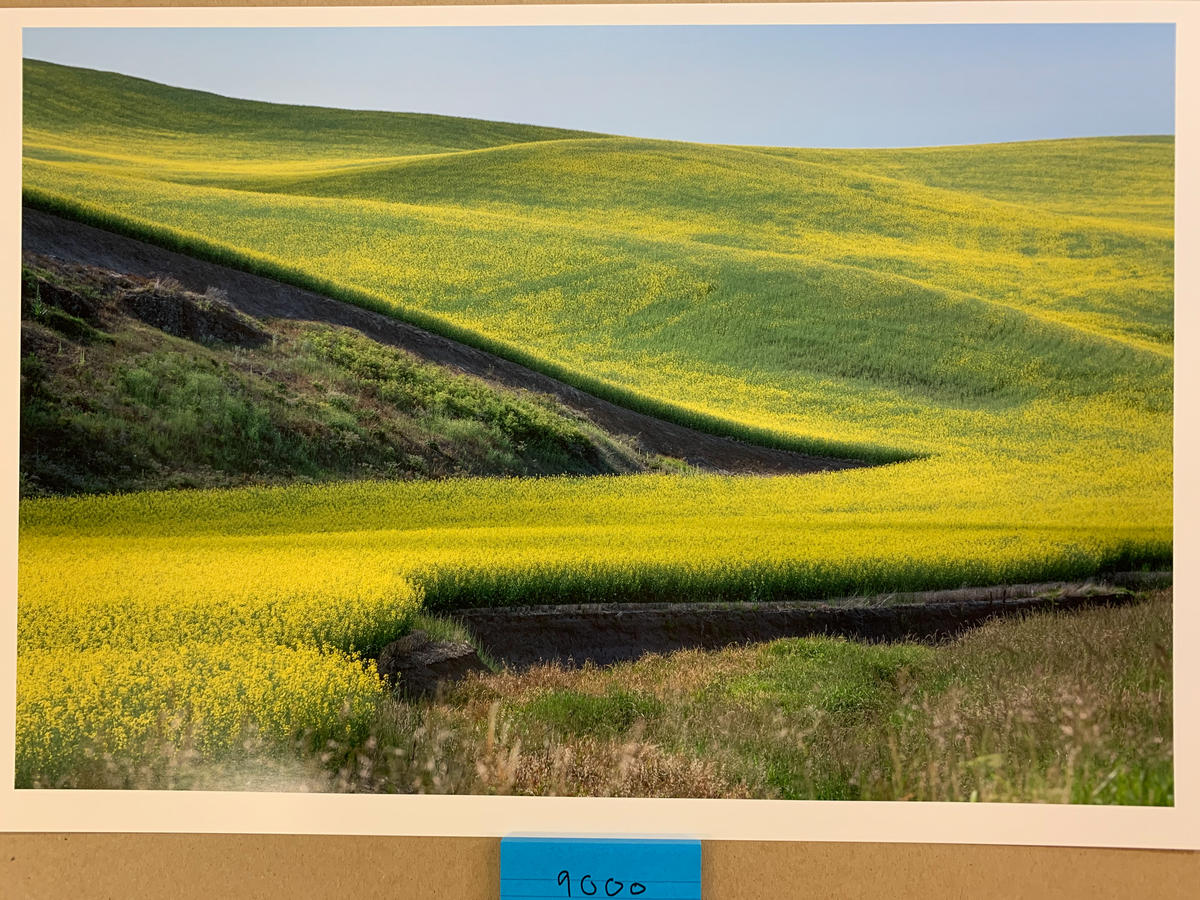
where, clearly, it was firing on all cylinders with yellow ink.
I will now work to reprint and finish printing the new Wheat portfolio, imagery made in June.

